Whether you’re a beginner, someone who hasn’t much experience or just bought a new one it’s normal to find guitar amplifier controls confusing. Getting familiar with what they do and how to use them can be tricky.
Some amplifiers are straightforward and only have a few knobs. But many of them have a huge array of intimidating controls with odd names that, at first, mean nothing (I’m looking at you, Mesa Boogie!).
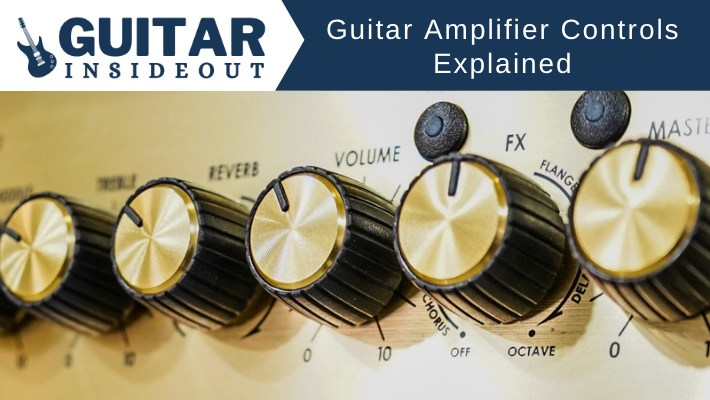
So if you’re confused by your guitar amps controls and settings then this guide should help familiarize you with them. We’ll look at each of the different knobs and buttons, what they do and how to use them properly so you can get your amp sounding its best.
Amp Controls Explained
Some guitar amplifiers have a huge number of controls. Others have just one or two. But there are a few really common controls that you will find on the majority of amps:
- Volume
- Gain
- Treble
- Middle
- Bass
Getting familiar with and understanding these 5 controls will allow you to feel confident adjusting most amps. You will find more controls out there, things like ‘presence’ or ‘contour’ and we will look at those further on.

But for now let’s stick with the settings you’re most likely to come across.
Volume
It feels a bit silly to even mention this one because I’m assuming you’ve already worked out what it does. Yes, that’s right, the volume knob on your amp adjusts the… volume!
Turn it one way and the volume increases and turn it the other it will decrease. Not exactly rocket science.
Volume controls are also sometimes called “master” or “master volume” and in amps with more than one channel you may have multiple “channel volumes”. This lets you adjust the volume of the separate channels individually and the master volume would control the overall volume of every channel.
This can be really useful if you need your clean and distorted channels to be different volumes or you want a boost in volume for a solo. It just gives you more options and flexibility in your sound.
Now, depending on the amp turning up the volume may also cause it to distort.
Traditional tube amps had just one channel with one control for volume, nothing labelled ‘gain’, and in order to get a distorted sound you had to turn the amp up loud enough to get it to breakup. (“Breakup” is the term used when you turn a tube amp up so loud that the tubes reach the limit of what they can handle. When you go past that point you get distortion, or ‘breakup’ as it’s often known.)
A Fender Champ from the 50’s (a 5F1 tweed one) had nothing other than a volume control. No bass, middle, treble or gain. Just two inputs for guitars and that single volume knob.

If you turned the volume all the way up it would get loud and breakup, if you kept it low it was clean and quiet. Simpler times!
Amps like that still exist but they aren’t nearly as popular. You’re far more likely to see amps with individual controls for volume and gain.
This allows you to increase the gain but keep the overall volume low instead of having to turn the volume up very loud before getting any distortion/gain. A lot more user friendly for when you’re trying to practice and not rattle the windows!
And remember: when you’re adjusting any or all the other controls on your amp it’s best to have your volume at the level you like it first. If you do it the other way round then when you adjust the volume last it will completely throw off the tone you’ve just dialled in. Things sound very different when the volume is low or high.
Gain
The Gain knob, sometimes labelled as ‘Drive’, is used for adjusting the amount of distortion in your tone. If you want a more distorted, crunchy or dirty sound then you turn up the gain. For a very clean tone then you’ll want little or no gain.
Different amps have different types of gain and different amounts they are capable of producing. Some may only be able to produce a somewhat crunchy tone whereas others will have so much distortion available you won’t need it.
As a quick example a Fender Twin Reverb is all about the clean tones. It’ll get very loud without breaking up and so to get any real distortion out of it you’d need to use pedals. Whereas something like a Peavey 6505 has so much gain on tap it’ll tear your face off! (Unsurprisingly it’s very popular with metal guitarists).
So while most guitars have a gain or drive knob the actual amp and how it’s made will determine how much and the type of gain available.
How much gain you choose to use will depend on the style of music you’re playing. Heavier types of rock and metal will need a lot of distortion whereas country, pop, jazz etc will need little to none.
When you turn the gain up not only do you increase the distortion but your whole tone will get bassier. This means you should adjust other controls like bass, treble etc. at the same time.

Treble
Treble in guitar amp terms means the high frequencies. High frequencies are the brighter, crisp and sharp parts of the tone the amp produces.
A lot of treble gives you more articulation and separation of each note when you play. It’s a very bright sound and the treble tends to be high for lead guitar that needs to be heard clearly and cut through the mix of other instruments when playing live.
Even though that all sounds great and you may be running off to whack your treble all the way up – don’t. If you have the treble too high it can sound very harsh. But do experiment with it so you can hear for yourself the differences.
Basically higher treble is brighter and sharper but can get harsh. Lower treble is warmer and darker but can get lost amongst other instruments. It’s all about tweaking it to your liking.

Middle
The middle, or ‘mids’ as it’s often called, is used to adjust the midrange frequencies. Guitars are referred to as a mid range instrument as the majority of the frequencies a guitar through an amplifier produces are mid range.
Turning up the middle creates a more full sound. As the guitar mainly produces those mid range frequencies it is usual to have a fairly high level of middle when playing live/with other instruments.
This allows for the guitar to not get lost amongst those other instruments and to add some depth to overall sound.
In metal and other heavy styles of music you might find guitarists with very low mids. Turning the mids down very low is called ‘scooping the mids’, and had a distinct sound to it.
A scooped tone is quite divisive amongst guitarists with some loving and some hating it. What you usually find is scooped mids sound great when you’re playing by yourself but terrible with others.
For more information on a scooped tone see our guide to scooped mids.
Bass
Another obvious one: the bass controls the level of bass your amp produces. The bass is the low frequencies or ‘low end’ of the amp.
More bass in your tone will give it a deeper, booming quality that can help make the guitar sound larger. But too much bass will cause a really muddy tone that becomes dull and unclear.
No one wants or likes too much bass so don’t overdo it. Take time to experiment with the bass in conjunction with the other controls, especially the gain, to get a balanced tone.
Other EQ Controls
We’ve looked at the main 5 controls and those are the most important to understand and get familiar with. But many amps have other, extra controls like:
- EQ/Tone
- Presence
- Contour
- Boost
- Fat
- Bright
Not as universal as the others we’ve talked about they are still important to understand as they have a significant impact on your tone. They are sort of an additional part of the amps EQ controls and give you a few extra options to shape your tone.
Also it’s worth noting some are controls that you can turn up and down (presence, resonance) others are just on/off switches (boost, fat, bright).

EQ or Tone
Instead of the most common layout of amp controls – treble, middle, bass – some amplifiers just have a single EQ or Tone knob. My little Orange Micro Terror, as an example, just has a volume, gain and tone control.

This control acts similarly to the 3 it has replaced but with far less ability to specifically adjust each part of the tone. Usually turning up an EQ or tone control will increase the treble and give a brighter sound. Turning it down will make it less harsh and warmer.
But each amp is different and so the impact will vary. You can do some experimentation and see how moving the EQ control affects the tone and then find whereabouts you like it.
A quick mention about Blackstar amps – they have something called ‘ISF’, which stands for ‘Infinite Shape Feature’. It’s their own version of a tone control and either comes as the only EQ/tone shaping control or is used alongside treble, middle and bass.
I haven’t had much experience with the ISF control but Blackstar’s website describes it this way:
“You can break the ISF down into two main positions. Fully counterclockwise is the “American” setting and fully clockwise is the “British” setting.
The American setting is tighter, more focused, and percussive and the British setting is woodier, warmer and has a softer crunchy breakup. You can also set the ISF to anywhere between these 2 extremes to create new combinations. The bass, middle and treble controls are reactive to this. In the American position, the controls react more like an American snapshot, and In the British position they react more like a British snapshot.
From my limited experience I found it to work completely opposite to the way Blackstar describe it. Counterclockwise sounded more British and Marshall-like and clockwise more like a Mesa Boogie or ‘American’.
But you may find it works more like they say. Anyway, if you have a Blackstar amp hopefully that gives you some insight into how the ISF works.
Presence
If you have a Marshall amp there’s a good chance you’ll have a presence control. They’re not only found on Marshall’s but it’s where you’re most likely to see them.
What the presence knob does is control the high frequencies. You can increase the amount of treble and upper mids by turning up the presence.
When you do increase the presence it makes your sound more dynamic and punchy. That helps it to cut through in the mix of instruments when playing live or recording. Basically giving your sound a greater ‘presence’, hence the name.
It’s less noticeable and effective at lower volumes though. If you’re practicing at home, alone and quietly then you probably won’t appreciate the effect turning up the presence can have. In a live band situation it’s a really useful control and can make a big difference.

Contour
Contour controls aren’t that common, although they are found on bass amps quite often. Contour adjusts the mid range frequencies, much like the middle control.
It can be slightly confusing though. With the contour setting if you set if low it actually increases the mid range frequencies and then increasing the contour will lower those mids.
It’s more popular amongst heavier styles of music as it allows for you to create a scooped tone that is found in heavy metal. But you can certainly use it in other situations so try it out and see what sort of effect it has in your tone.
Resonance or Depth
Resonance is like the brother of presence. They both work the same way it’s just what they control is different. In the presence’s case it’s the high frequencies and treble part of your tone. The resonance deals with the low frequencies and bass.
It can also be known as ‘Depth’, because it adds depth to your overall sound. Increasing the resonance or depth will add warmth and fullness.
Boost
The boost switch acts very much like a boost effects pedal. When engaged, by foot switch or just pressing the button directly on the amp, it increases the amount of gain or distortion.
It’s name shows how it’s used – as a boost. Sometimes when playing you reach the part in the song where there is a solo.
In order to be heard or to get that solo to really stand out you need a little boost in volume or gain. Just hit the boost switch and there you go.
If your amp doesn’t have a boost option then you can get a boost or overdrive pedal that will do the same thing.
Fat
‘Fat’ switches aren’t particularly common, nor are they found on many amps, but the Fender Blues Junior has one, and that’s a hugely popular amp. So it’s worth touching on.
The fat switch is very similar to a regular boost. It increases the volume and gain, making your sound ‘fatter’.
You can either have it on all the time, as many users of the aforementioned Blues Junior do because they think it sounds better, or use it as an extra kick for solos.
Bright
The bright switch is a bit like an on/off version of the presence control. You get less control and versatility than using a presence knob but turning on a bright switch will increase the treble.
Basically it’s a treble boost. It adds a brightness to your tone and increases the higher frequencies.
Guitar Amp Effects Explained
You might find your amp has additional controls that are actually effects rather than used to shape your tone. Things like Reverb and Tremolo are just 2 effects found in many Fender amps and lots of modelling amps come with a range of built-in digital effects like delay, chorus etc.
All of these have controls that can be adjusted on the amp so it’s worth knowing what they actually do.
Reverb
Reverb is very popular and found built in to a lot of amps. Reverb stands for ‘reverberation’ and as an effect it creates a type of echoing sound. It’s basically the same as when sound reverberates off of surfaces and you get an echo – like shouting or clapping in a tunnel or big room.
Why reverb is popular with guitarists is it adds an extra bit of depth and lushness to your sound and is able to create some interesting dynamics. You can really experiment with different levels of reverb and come up with odd and beautiful textures.
But as you can’t always get that reverb effect naturally it has been added to amps (or through an effects pedal) so that you can recreate it. The reverb control on the amp lets you decide how strong you want it, from subtle through to very noticeable.
There are different types of reverb:
- Spring
- Room
- Chamber
- Hall
- Plate
Spring reverb is by far and away the most common type. You’ll find it as part of quite a lot of tube amps.
The other four mimic a certain type of reverberation.
Room reverb is subtle and gives you the sort of reverb you would find in a regular room. That tends to make it the most ‘natural’ sounding.
Hall reverb mimics the reverberation you would get from a big hall.
Plate reverb is based on the sound you get from the reverberations off of a metal plate. It tends to be the longest lasting but also sounds the least natural.
Chamber reverb is similar to hall but as it’s based on a smaller area or room it makes the sound less expansive.
Tremolo
Much like reverb, tremolo is found built in to quite a few tube amps but also comes an effects pedal. Tremolo is a sort of shuddering sound and it does this by making the volume of what you’re playing go up and down very quickly.
Depending on how high you set the tremolo on amp will determine how much tremolo is part of your sound. It’s a pretty strong effect though and shouldn’t be over used.
Delay
Delay and reverb share some similarities in that they create echo type effects. But you have more control over delay and it is usually used in a more noticeable way – reverb tends to be used more subtlety.
Built-in delay is much more common in solid state amps but there are a few tube amps that have it. Engl Fireball, Hughes & Kettner Switchblade, Bogner Alchemist are just a few.
There are two different types of delay you get as part of amplifiers – analog and digital. You are likely to find that delay comes with a few extra controls than just a knob to turn it up or down.
You can adjust things like the time and length of the delay. You may even get a tap control where you tap a button to indicate how often you want the delay to repeat.
Delay is one of the most popular guitar effects and the ways in which can use it is vast. So if your amp has built in delay take the time to explore all it has to offer.
Chorus
The Chorus effect makes it sound like whatever you play is a ‘chorus of guitars’ – basically lots of guitars rather than just one. This extra depth can really make your playing sound very rich and full.
Phaser
A Phaser is a sort of swirly and dazed type of sound. Usually a little more subtle than flanger, which is very similar and we’ll talk about next.
Trying to describe what a Phaser does is difficult unless you’re very familiar with electronic signals and sound waves etc.
If I’m honest I don’t really understand it! I just know it sounds cool. But to try and explain it:
the phaser takes the audio signal your guitar creates and splits it into two, creating a copy of it. One of those two paths created by the split is then altered by a circuit called an ‘all pass filter’. That filter takes the frequencies of the copied signal and ‘phase shifts’ them before mixing the two signals together again. You then get the phaser effect on whatever you have played.
If you’ve got so phaser effect on your amp it’s probably best to play with it rather than understand how it works! See if you like swirly sounds you can make with it.
Flanger
Describing the flanger sound can be tricky but the most popular way to try and explain it is to say it sounds like a jet engine. A sort of whooshing, engine like effect that is easily confused with a phaser. The differences are small but definitely there.
Octaver or Pitch Shifter
Octavers or Pitch-Shifters change the pitch and notes of the sound you make with your guitar. An Octaver will change the octave of the note to a higher or lower one than you played. A Pitch Shifter will go further than changing the octave and actually shift the entire note up or down.
Why would you want to do that? Well it can be handy if you’re playing live and one song is in a different tuning to the rest. Instead of retuning for this one sing you can just use a Pitch-Shifter. As well as that Octavers allow guitars to sound like bass guitars, most famously used by Jack White on the Seven Nation Army riff.
Other Amp Controls
There are a few amp controls that don’t fit under the categories we’ve covered so far.
Power Scaling or Wattage
Power scaling is relatively new and gives you the option of changing the wattage of your amp. My Orange Rocker 15 has power scaling. You can switch between 15, 7, 1 and 0.5 watts.
Switching from 20 watts to 1 watts will significantly reduce the volume your amp produces. This can be used both for practicing – it’s easy to play at home quietly – or live when a 100 watt amp is just too loud and uncontrollable.
Attenuator
An attenuator is usually an external device you plug a tube amp into. It then allows you to reduce the volume of the amp without losing any of the tone.
There are more and more amps being made with attenuators built in to them now though. This means you can easily lower the volume of your amp without sacrificing any of the tone you get when it’s turned up and pushing the tubes.
Getting a Good Tone From your Amp
It’s important to devote some time to just fiddling with all the different controls to see what they do to your tone. Don’t be afraid to really turn them up high or down low to hear the changes. That will really emphasize and make clear what that control does.
The more you experiment the better you will get at understanding what your amp is capable of as well as what you like. It will stand you in good stead for dialling in tones for specific sounds or bands you want to emulate.


Refreshing to find such clear explanations which de-mystify what can be confusing use of an amp.
Thanks for the kind words. Really pleased you found it clear and easy to understand – that was absolutely the aim!